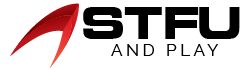Table of Contents
If you normally share your phone with friends or others, protecting your privacy can prove to be great for you. So to avoid such problems, the Snapchat My Eyes feature helps you in keeping your images private so no one can access them. Further, Snap chat is not only the snaps sharing app, but it comes with a great camera app along with a private gallery feature known as “My Eyes Only.” If you wish to remain some snaps “extra private,” you can shift them to the “my Eyes” section. When you wish to access the snaps, it will ask you to enter the password. But what can you do if you do not remember the passcode? No worries. In this blog, we will walk you through how to recover the My eyes password.
Moreover, the pictures you shift to the My eyes feature are stored privately and do not view in your memories. It can only be accessed by entering the right password. It is undeniably a handy feature for Snapchat users who wants to hide their photos. So let’s move further to know about setting up the feature.
What Is the Intent of the “My Eyes” Feature on Snapchat?
Snap chat introduced the “My Eyes Only” feature to assist users in hiding sensitive content within the app with an extra layer of security. Images or videos you place in the feature are encrypted and reachable only using the password you set. So, in this way, you will be the only person that can access the snaps. In addition, if you forget the password, there is no other way to access the hidden snaps. But, if you are inquisitive about knowing how to recover the snaps from “My Eyes,”
It is essential to know that you can reset the “My Eyes” password if you forget it, but all your earlier saved files will be removed. That’s the way Snapchat protects your content from others.
How to Set Up the “My Eyes Only” Feature on Snapchat
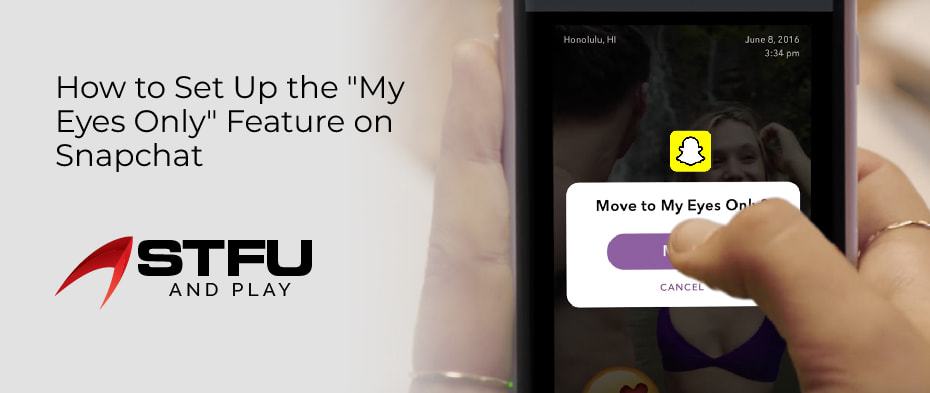
If you want to set the “my eyes” feature to hide your photos. So apply the below steps.
- First, you have to view Snapchat and click on the Memories option from the camera’s left side. You can also swipe up on the screen viewfinder t allow the “Memories” section. When the Memories page comes into view, move to the “My Eyes Only” section.
- After that, if you are using “My Eyes Only” for the very first time, then choose the Blue “Set Up” option to configure. The procedure involves setting a password.
- Next, verify your password, and allow the “I comprehend that if I forget the password, Snapchat would not be able to recover the password or my snaps” option and click on Continue.
- Now, you can allow the “My Eyes” feature on your account.
Let’s move to the next section to know how to shift the photos & video snaps to the feature.
Shift Your Snaps to “My Eyes Only” Feature
Now you have enabled the “My Eyes Only” section, so you can quickly move your photos, thereby applying the following steps.
- First, you have to long-press a snap under the “Snaps” selection and click on the “Hide” option from the options. When you get the verification pop-up saying “Move to My Eyes Only,” click on “Move.”
- It is significant to mention that you can also shift pictures from your camera roll to “My Eyes Only” to conceal them away from curious eyes. So make sure to delete the original image from the pop-up, so it doesn’t appear in apps like Google Photos.
- Moreover, you can always decide to unhide pictures from Snapchat’s photo vault. So long-press the snap and click on “Unhide” from the set of options that emerge on the screen.
How to Reset “My Eyes Only” Password on Snapchat
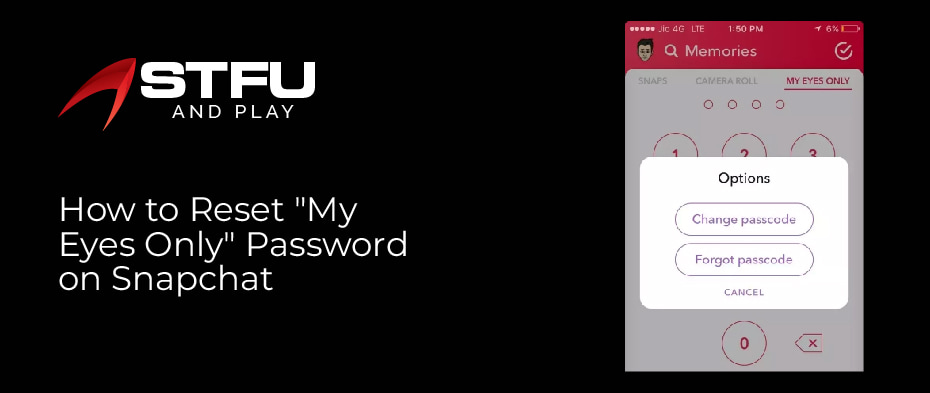
If you do not remember your password for any reason, then you can quickly reset it. However, your saved snaps will be removed permanently. Here are the steps that will assist you in resetting the password.
- First, you have to view Snapchat and swipe up or click on the “Photos” icon.
- Then, click on My Eyes Only, and when prompted to type your password, click on Options on the right side of the screen.
- Next, click on Forgot Passcode and enter your Snapchat password.
- After that, click on Next when done.
- Then, allow your permission and click on Continue.
- Now, enter a new password, verify it, allow consent, and click on Continue.
- Next, click on Finish to complete the password reset.
How to Modify “My Eyes Only” Password
You can follow the below steps to change the password for “My Eyes.”
- View the Snap chat and swipe up to allow My Eyes Only to see it.
- On the next page, click on Options from the right side of the screen.
- Then, type your current password and then enter a new password and
- Next, allow consent and click on Continue when finished.
- When your password has changed successfully, click on Finish.
Is it Viable to Recover “My Eyes Only” Pictures on Snapchat
Whatever the reason, if you do not remember your current password, it is impossible to access the “My Eyes Only” snaps. You must know and enter the password to open the saved pictures. Hence, there is no way to access the snaps. Even Snapchat could not assist you in this matter. Moreover, you can only rest your password, but it will also result in the permanent deletion of every snap.
Final Thoughts
Snapchat’s “My Eyes Only” is an extremely safe feature for keeping sensitive data. The feature allows you to set a passcode to protect your snaps from prying eyes. You can move your snaps into My Eyes in a few clicks and keep your important files under a strong password. But, make sure that you always note down your password. In any case, if you forget your password, then you will lose all your snaps. Even if you recover the password, the snaps will not come back. If you still have any issues, then feel free to comment on this page. We will try to help you out.