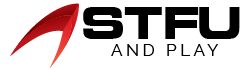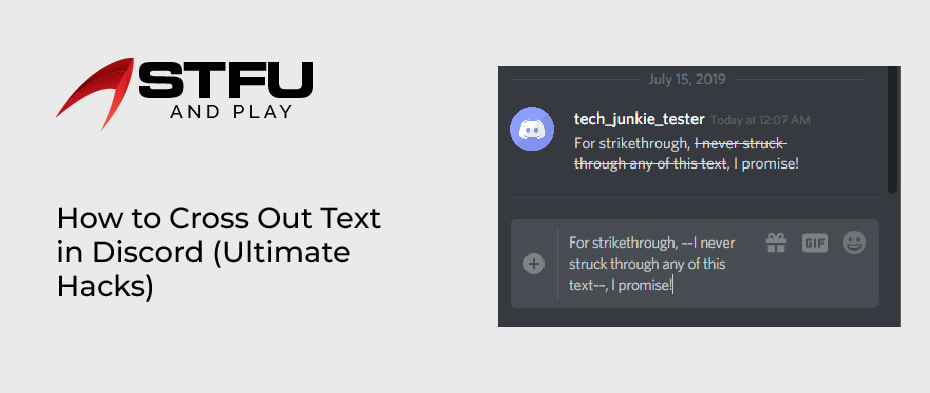Table of Contents
Are you searching for a guide on how to cross out text in Discord? If so, you’ve come to the right place. Discord is a platform that allows gamers to chat via text, video, or audio. Discord functions on a server model, where every group can have its own world with its rules, bots to add flavor, community members, and much more. For a newbie, it would take some time to learn the features of Discord. One of the best features is text formatting. You can utilize various formats to make your text look special. But do you know how to cross out text? So, in this blog, we’ll walk you through the simplest and quickest formatting tricks to help you make your messages stand out.
Moreover, Discord text formatting lets you customize the texts you send in various ways, from adding blocks to text you wish to hide to placing something in quotes. Hence, users like to use strikethrough as a way to correct details that they originally posted wrongly, to create jokes about things, and for various other objectives. Now let’s move to the next section.
What is Meant by Markdown Text
Discord uses the “Markdown Text” configuration system to format text. Fundamentally, it changes what you type in plain text into HTML, which is then displayed in a browser. Hence, it adds flavor to your chats and makes your text stand out. Moreover, it always uses symbols to modify the text format to bold, underline, italics, etc. All you have to do is to insert the punctuation mark before and after the text to alter its formatting style.
It is easy to understand the symbols that are used in the Markdown for each format. You only have to enter symbols, and then they will be applied directly while tying. So it will save you time and let you customize your text as well. As a result, Discord includes full support for the markdown language. It means you can use the signs to set bold, italics, and cross out text whenever there is a text segment on Discord.
How to Use Markdown to Layout Text in Discord
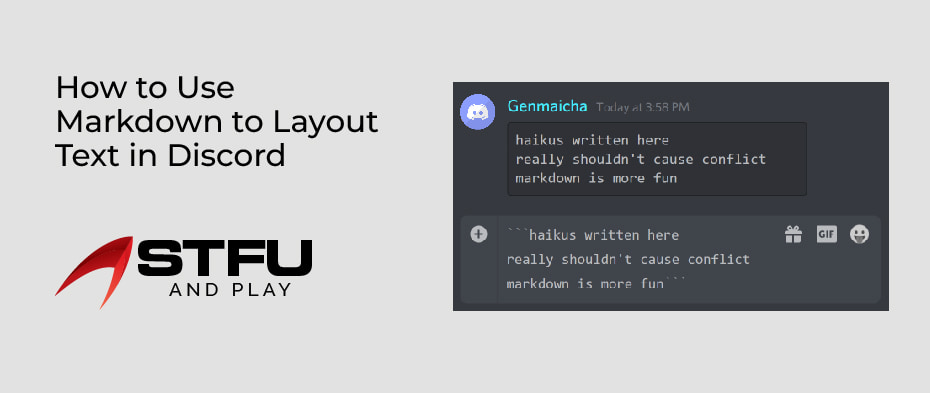
The key principle behind all the markdowns is quite simple; adding the symbol before the desired message turns the visual effects on and adding it after changes the effect. So, enter the text you wish to transform between the characters in the Discord chat window & the output can be observed by everybody. Let’s move on to see how to use Markdown to apply various visual effects to the text.
1. Strikethrough Your Text with Markdown
If you want to cross out a word or two while you are typing, or if you wish to paste and correct some text that you wrote earlier, so, in such cases, it’s usually easy to use Markdown to cross out text as you go swiftly. Here are the steps to help you do the strikethrough text trick on Discord.
- Go to Discord and select “to make whatever type of message you wish to your friends or on a particular thread.” Then, enter the text that you wish.
- Markdown supports cross-out using the double tildes, the “sign. ” It is often near the upper left of the keyboard. Before you enter the text that you wish to cross out, type out two tildes first. Just return and quickly enter the tildes if you have already written the word.
- After that, when you enter entirely the text you want to strike out, add two more tildes at the end. Once you complete it, the section will immediately be strikethrough in your message box to quickly see what it looks like and make any corrections if you want to.
- Next, type your message, and it will appear crossed out as before. If you are using Discord on mobile, this markdown trick should also work as long as you can find the tilde sign on your keypad.
2. Strikethrough the Huge Blocks of Text
Markdown is the best option if you are actively entering text and want to remove a few words, but what if you want to remove a large section of text? This is not always as usual, but it may be useful if you wish to correct a mistake you made previously and show everybody that a paragraph or two no longer matters.
In such a case, you can use a mouse or your touch screen to enhance the block of text you wish to cross out. Hover your cursor over the enhanced text; you will see a small formatting menu option. Search for the crossed-out S sign, the universal icon for strikethrough. Choose it, and the enhanced text will be crossed out.
How to Cross Out Text in Discord: To Modify the Text
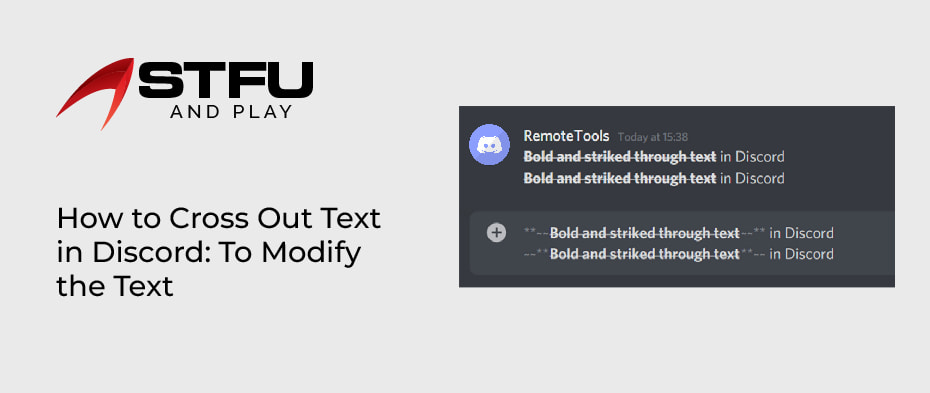
Discord becomes a community hub where gamers form their own groups and meet or chat with their fellow gamers. Most groups have active chat rooms, and creating your text stands out can make your conversation unique. So let’s move to know how we can strikethrough text in Discord.
For crossing out the text, you will have to strike through. So on Discord, this can be done by using the tilde (~) key on your keyboard. You will have to locate the symbol on mobile devices in the keyboard’s punctuation menus. So, to strikethrough the text, place two tildes before * after the text like “~~ [Text] ~~” will become “[Text],” cross out. Though, this is not the only markup you can use on your message. Here are more formatting options you may want to use:
- For Bold- you will need two asterisks (**) on both sides like **bold**
- Italics- you will need one asterisk or underscore on both sides like *italics.”
- For Underline- you will need two underscores on both ends like _underline_
1. Cross Out Text on Desktop Version of Discord
If you are using the browser of Discord, then you can use a context menu to strikethrough the text.
- First, enter the text you wish to style.
- Then, emphasize the text and put your mouse over it until a small bar emerges above it.
- Next, you have to tap on the “B” icon to bold the message, the “I” icon to italicize, and the crossed-out “S” to strike.
2. Adding Spoiler Alerts on Discord
If you wish to send a spoiler message, then you do not send the plain text. So for this, you can use the spoiler tags on Discord. You have to place the spoiler part between two double-pipe symbols to use the method. For example, spoiler alert: we live in a simulation. Then you will see that the server has blocked out the spoiler part. This means that not everyone who reads the text will see the spoiler. But, only those who really wish to know the spoiler can tap on the blacked-out region to disclose what it hides.
3. Adding Empty Lines on Discord
If you are entering long text, like the angry comment on how it is unfair to disclose that Black widow dies in Endgame), and you wish to divide it into paragraphs, you can use Shift+Enter to make an empty line anywhere in the comment. But keep in mind that Shift+Enter does not display in the raw text windows, as it does the same thing there as it does in the output window.
Bottom Line
By knowing how to use Markdown & cross out text in Discord, you can create a variety of helpful text effects when typing text in Discord. The above mentioned guide helps you with formatting and crossing out the text in Discord. It will give you the ability to spice up the text chats. Do share your views about the article & also share if you have applied any other tricks to make the text brighter.