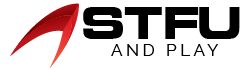Table of Contents
Instagram is the most charming social media platform to express ourselves through pictures or videos. We always like to make entertaining videos and share them with our friends, and create Instagram Reels. Using different features on Instagram is more fun. But here we are discussing the feature text style because the text is an excellent method to add context to your video. The question is, how can we add text to Reels? No need to be concerned; you will learn the technique quickly to make Reel more attractive.
Thus, you can add context on Android or iPhone with Instagram features as well as through third-party apps. You can also add multiple text boxes to highlight your Reel. Moreover, you can add appearing and disappearing text at different times to make a video more engaging. Let’s move to the next section to see the methods applied to your Instagram reel of adding text.

Applying Texting Style to Reels on an iPhone & Android
Adding text enhances your video quality and makes it more eye-catching. So, let’s move to the next section to see the below methods of adding texts on an Android and iPhone:
Add Text to Ig Videos On an iPhone
Initially, assume that your video is ready to edit before adding text. If you don’t have to make a video and add it to the reel through the below steps:
- Firstly, open the instagram app, then click on the “+” icon at the top.
- Secondly, from the appearing menu, tap on the Reel
- By clicking the small icon in the bottom left corner, record a new video or add one from your library. Choose audio and style for your video after recording by trimming the length, adding effects, and changing the speed.
- Now, select the Preview tab to proceed to the editing screen.
- Click the (Aa) button in the upper right corner to add text to your screen. In the middle of your screen, a blinking vertical line will appear of your screen where you can start typing.
- Type the text and alter the text style with colors or font by pressing the icons at the top of the screen.
- By dragging with a finger, locate the text. You may also change its size using both of your fingers. Finally, click the Done button after ending typing.
Note: Click on your profile picture if you have an older version of Instagram. At the bottom, swipe around the icons until you get the reel.
Add Text to Ig Reels On an Android Device
Luckily, the Android version of IG has similar Reels functionality as the iOS version. Therefore, you can easily apply the above steps of the iPhone easily to add text and create your perfect Reel on an Android.
Apply Appearing and Disappearing Text on Reels
Follow the given steps to make Text appear and disappear on the Instagram reel:
- Click on Aa and add multiple texts if you want; you will notice these texts appear in separate boxes at the bottom of the screen.
- To edit, click on each of the Text
- After selecting the text box, a white outline will surround your video in a Rectangle box.
- Move the vertical line inside the box and alter the start and end times.
- Tap and again deselect the text box.
- Choose other text boxes and adjust according to them.
- In the end, click on the Next button, and now you can upload it.
Add Text to Instagram Videos via Third-Party Apps
There is an additional way to use third-party video editing apps for the same reason. These apps provide better animations, font styles, and text effects and are much easier to apply. So, let’s move down to see the steps by using the VN video editor app:
- Firstly, download the VN Video editor app on your Android or iPhone. Moreover, install your Instagram Reel to your phone’s gallery so that you may add it to the VN app.
- Secondly, launch the VN app and click on add (+) icon at the bottom.
- Third, pick the New Project option and load the video.
- Press on the text layer and click on the Text Opt for the text style from the offered options.
- You will notice that a text layer gets added to your video. Hit on it and tap on the Edit Write your text in the present box.
- To change the text font, size, color, and position as you desire, click on the various tab displaying.
- Using the edges of the text layers, adjust the visibility or the time of the text. You may also move the text layer to change its timing. The left side shows the start time, and the right end refers to the end time.
- In the same way, add other text layers and change their style and timing to make pop-up text effects for your reel videos. A few other apps that you may use to add text to Ig reels are; Inshot and Vita.
In Conclusion
Connecting with your friends on Instagram with an excellent video is like showing off your text editing skills, where you can use multiple styles, fonts, text layers, etc., to make your Reel more eye-catching. Furthermore, you can also apply some features along with appearing and disappearing features according to your choice on Instagram Reels. Hopefully, the above methods are pretty exciting and easy to use. So, don’t forget to comment to us about the article.