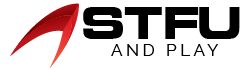Table of Contents
We love to binge-watch the Netflix series and did not realize that the airpod battery would soon be dead. So, in such a case, you have to charge the airpods and then continue your series. But the question arises: how to charge airpods Pro? So here in this blog. We will walk you through the ways to charge the airpods, as these airpods come with wireless and wired charging. However, your Airpods can be charged in two different ways: wirelessly or through a lightning cable (the same cable you use to charge your iPad or iPhone).
Moreover, Apple earbuds have evolved into the market’s most well-known wireless airpods, revolutionizing wireless listening experiences. In addition, wireless earbuds provide the best flexibility thanks to their battery design. Each airpod holds a separate charge of its own for a certain amount of time (up to 6 hours). It also comes with a charging case with battery life. That would be sufficient for charging the AirPods numerous times.
Two simple Ways to Charge Airpods Pro
After charging the airpods Pro, you have to put the airpods back in the case, as the case is on purpose to lock the airpods in a specific way. The charging case of the Airpods stores and looks after the earbuds and charges the batteries. Furthermore, the speaker tips on the AirPods Pro face outward, as indicated by the light blinking when your earbuds are properly placed in a case. You can either use a lightning cable, a Qi-compatible wireless pad for charging, or USB-C. Now let’s dive into the charging ways.
1. Charging Airpods Pro with a Cable
It is always best to keep the case charged whenever you can, as the airpods have short battery life. Although every airpod case has a charging port, the cable will fit in the port. So you just have to plug the charger into the case and leave it for an hour to refill the battery. Once the charging is finished, the case will charge your airpods various times before needing a charge again. When you put your airpods in the case, they will take almost 20 minutes to charge fully.
2. Charging Airpods Pro with a Wireless Charging Case
Apple airpods Pro has the type of case that can be charged with a wireless charger. You can also purchase a wireless charging case alone. Which will also work on 1st and 2nd-generation AirPods, allowing you to upgrade them.
If you have a wireless case, you will charge it by putting it on a Qi-compatible charging mat. Once the case is charged, you can put your airpods inside the case and let them charge. However, you may notice that wireless charging is not as fast as charging with a cable. Using a charging mat may take longer for your case to be fully charged.
Moreover, you can use your Apple devices’ Bluetooth to remain informed on the battery life of your case and airpods, or even guess their charge using the LED light on the case if you do not have a paired device.
Different Ways to Check Airpods Battery with your iPhone

If you want to know the battery status of your Airpods, so remember that your Airpods will have to be paired to your preferred device to check the battery status. Now, let’s move to the ways to see the battery status.
See the Airpod Battery Life by opening the Case near Your iPhone
You can see your AirPods battery life on your iPhone if they are charged or need to charge more.
- View your Airpods case, insert your airpods inside, and hold the case near your phone.
- Then, the battery levels of both your Airpods and their charging case will emerge on your screen.
- Now check the little black lightning bolt beside the battery icon. It will specify the active charging.
Another Way to Check Battery Status
Using the batteries widget in Today view, you can also check the battery status when your airpods Pro is on charge.
- Move right from the home screen to check the Today View.
- Further, you have automatically had the widget on your home screen that will show you the battery level of your airpods & case.
- If you do not find it, then you can add it. So click on Edit.
- Next, click on the plus icon on the upper-right of the screen.
- Then, search for the batteries or move until you find it & click on it.
- Now, move to see the various size & information options for the widget.
- Choose the one you like, tap to add it & click on done.
- When your case is open, you can now view the airpods & case battery status in the batteries section of Today View.
Check your Battery level by asking Siri
However, you can also use Siri to ensure the battery level of your airpods & case charging without even opening the case. But, always clarify to Siri while giving a command.
- First, ask Siri, “How much battery status of my airpods?” and then Siri will respond.
- But, if you are wearing the airpods, then you have to ask particularly about the charging of the airpods.
Now you understand how to check the battery life of airpods and their charging case through the iPhone screen, Siri, and Today View.
How Much Time Needed to Charge an AirPod?
Although the airpod case will take an hour to charge completely. When your case is charged, it can give you 24 hours of the listening experience and 18 hours of talk time with your Airpods. In addition, airpodsPro can get up to 4.5 hours of the listening experience and 3 hours of talk time on a single charge. If you disable the active noise cancellation feature and transparency mode, you can get 5 hours of listening time.
FAQs
Q1. How much time requires to charge Airpods Pro wirelessly?
However, wireless chargers need more time to charge your airpods than wired chargers. It is because the wireless charger is less power competent & decreases the power output to manage the device from overheating. In addition, the average wireless charger will take almost 20%-30% longer than a wires charger to charge the airpods.
Q2. Is it possible to charge airpods with a different charging case?
Yes, airpods can be charged with a different case. For this, you have to put your Airpods in a new case, open the case lid, and then hold the setup button on the back of the case. Once the status light flashes white open the case with the airpods and hold it. Then the setup will appear, choose to connect, and it will be successfully done.
Q3. I sit possible to charge Airpods without the charging case?
No, there is no way to charge the Airpods without the charging case. Although some of the chargers are currently in beta, like the Podscharger. Which will be able to charge the airpods without the case by just connecting the airpods via the wired cable, letting you use your airpods while charging.
Conclusion
You can charge AirPods Pro by using a wireless charger, charging cable, or USB-C, and the lightning port will show you the charging level, and the amber light will show you that your airpods need more charging, and the green light will indicate the airpods are fully charged. You can also check the battery level on your connected phone. Let us know if you have any other tips or tricks about Airpods pro. So tell us in the comment section. Hopefully, the above guide will resolve your queries.