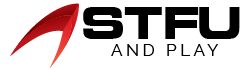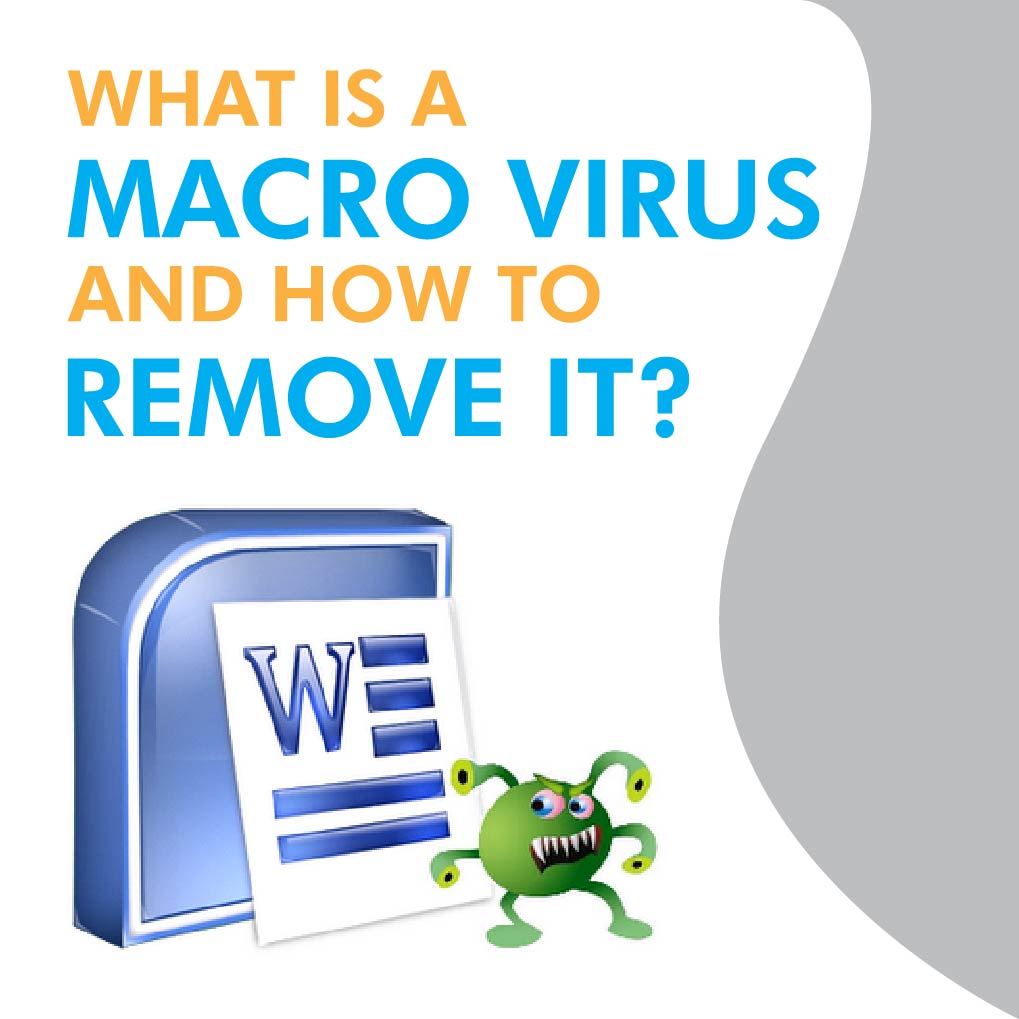Table of Contents
Today we shall tell you what is a macro virus? How does it harm the word or excel files on the computer? How does it spread? How can you detect it? How can you remove it from your computer? All your queries shall be answered in this tutorial. So, sit tight and enjoy the ride.
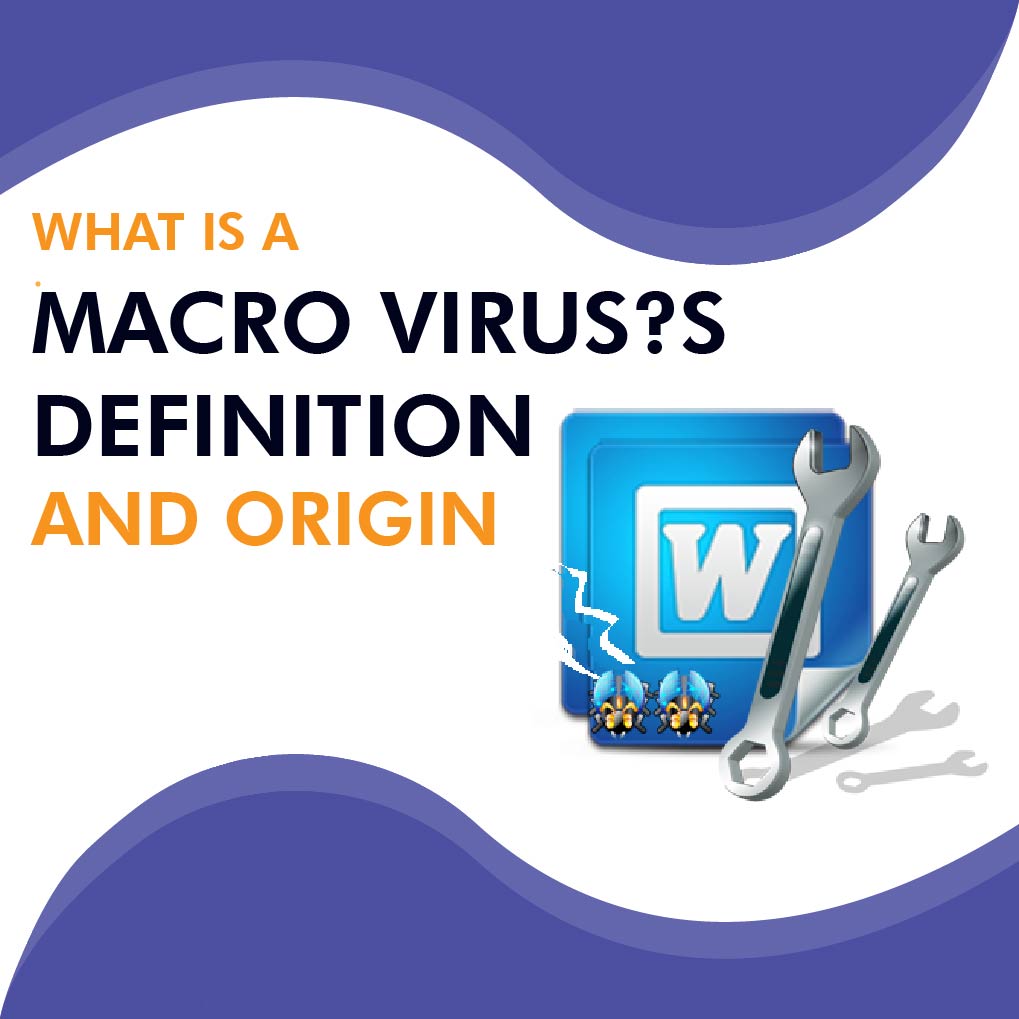
What is a Macro virus? – Definition and Origin
First off, let us begin with the introduction. What is a macro virus? It is essentially is a piece of code that is written in the same macro language that is generally used for software applications for example ms word or ms excel. It can be attached to a file such as a word document or excel workbook.
The macro virus first originated back in 1995 and it was named Concept. It spread through ms word and ms excel documents attached to the emails.
Although it did not cause any major harm it did infect and Microsoft word files residing on the hard drive.
How Macro Virus Spreads?
Now, let us see how do they spread? Imagine, on a casual day you go to the internet and search for something of your interest. You finally find something and you have no idea that you are downloading some malicious virus with it.
This virus can spread in different ways. It can be sent through phishing emails, through infected ms word, or ms excel documents. It can also spread through Visual Basic Applications.
It can also spread through an infected USB drive, sharing infected files over the network. Once it comes inside the system, it starts looking for similar documents just like ms word or excel.
They can spread from file to file injecting malicious code in every document they touch. Then the documents start working like a virus vehicle. Microsoft documents having built-in macros can be dangerous.
An important thing to notice here is that it activates only when you open the infected file. Otherwise, it will sit inside the system quietly.
What Harm Can a Macro Virus Cause?
Major harms it can cause are infecting the files of ms word and excel, duplicating text, moving text, jump from file to file and replacing the texts with some symbols, send infected files to email contacts, it can also format the hard drive.
Potentially, they can affect the operating system but their main goal is to corrupt the ms office documents.
Macro Virus Symptoms
There are certain symptoms that your computer system can show if it is infected.
- It slows down your computer.
- Files begin to ask for passwords, which is not normal.
- Documents are saved as “template” files rather than in actual format.
- Computers begin to display strange error messages.
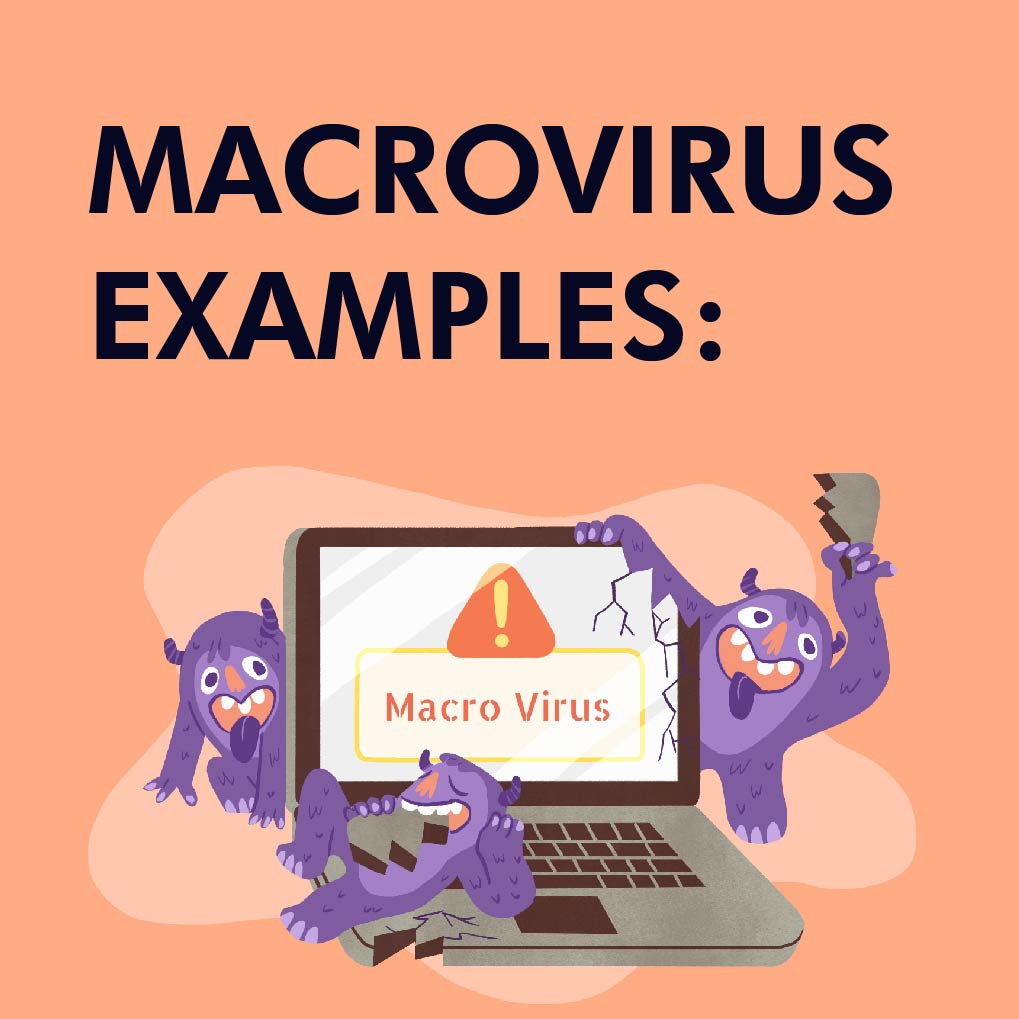
Macro Virus Examples
There are a couple of examples I can give you here:
- Melissa: it attempts to format the hard drive, corrupt the CMOSmemory and it can forward itself to others using emails. It drops a batch file in your system called BAT; this file is capable of formatting your hard drives. Another thing this virus does, it edits AUTOEXEC.BAT to run a malicious file called Y2K.COM. This file can corrupt the CMOS settings.
- Marker: this file infector virus was used to send information back to hackers’ site (luckily which is closed now). It was an ms word file. It maintains a log, it keeps a track of who it infects and it creates two ASCIItext files in your system named VXD and HSFEDRT.SYS. The “.SYS” file contains the malicious code. And the “.VXD” file contains a script that works with the FTP.EXE to send information back to hackers.
Macro Virus Prevention
There is a famous saying “Prevention is better than cure”. However, they are not deadly. But, the damage it causes can be irreversible. Here are some useful tips to prevent macro viruses from getting into your system.
- Install windows security updates regularly.
- Keep your firewall and windows defender always on.
- Do not open anonymous email attachments. Until and unless you are expecting to receive from someone.
- Always perform a scan before installing newly download programs. There could be a file attached to it that can come in without permission.
- Use reputable, reliable, and well-known sources for internet surfing and downloading applications which ensure the safety and security of the user.
- Do not click on just any Ad you see on the internet. This is a major precaution to prevent it from attacking your documents. Internet is like a playground for hackers. And a normal user can not be a cybersecurity specialist.
Macro Virus Detection
The best way to detect the virus is by using an antivirus. Having at least one antivirus software on your computer is the best option. Malware removal tools are very useful in this case. Here are some suggestions regarding antivirus:
- Bitefender
- Norton antivirus.
- BullGuard
- McAfee
- Panda
- Nod 32.
All of these antivirus products can perform a good job of removing viruses from the computer and make it safe.
How to remove a macro virus manually?
Having an antivirus is the best option you can have to make your computers safe. But, what if you do not have an antivirus, and you suspect a particular ms word or ms excel file to be infected. Then, there is another way you can remove the virus from Word or Excel files. Just follow the steps below:
- Press the shift key on the keyboard and open the file in safe mode.
- Click on View in the menu.
- Click Macros and select View Macros. Find the infected one and delete it.
FAQs
[wps_faq style=”classic” question=”Q: what programs are most affected by macro virus?”]A: Ms word and Ms excel files are affected.[/wps_faq][wps_faq style=”classic” question=”Q: Can macros contain virus?”]A: yes they do, and can infect word files.[/wps_faq][wps_faq style=”classic” question=”Q: How to detect Macro Virus?”]A: you can easily detect and remove it with the help of an antivirus.[/wps_faq]
Conclusion
In this tutorial, we discussed a whole lot about the macro virus. Removing it from your files should not be a hard nut to crack now. There are some necessary things to keep in mind while performing any kind of activity on the internet, be careful when you open a word or excel document attached in emails, use a well-reputed antivirus, and keep your operating system updated. Stay blessed.