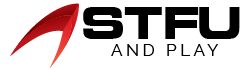Table of Contents
Introduction:
Discord is a chat app that is designed to help gamers talk to each other in real- time while playing video games. The benefit of having Discord is that with this app users can chat with one or more or other gamers through text, video, and voice while they are playing games.
In essence, the app makes it easier for gamers to communicate with one another. In the modern- day era, it has become increasingly popular among gamers. This is because gaming has now become a major profession in the year 2020. Gaming has tremendously grown both in terms of hardware and opportunities.
Moreover, revenue can also now be generated through gaming. A popular way to do that is by streaming gaming sessions on the internet. This is where Discord steps in and aids gamers in earning money.
Discord can be installed on various platforms such as Windows, Mac, Android, IOS, and Linux. More often than not, Play Station 4 (PS4) users have wondered whether they can get discord for PS4. The answer to that question is yes. However, the process is quite complicated and may cause hindrances here and there.

Setting up Discord on PS4:
Gamers can connect to Discord on PS4, however, the process is cumbersome but worth it. This is because there are millions of potential viewers gamers can get through Discord on PS4. Even though gamers have been demanding Discord on PS4, there is no official app as of yet. Regardless, there is a way gamers can get Discord on PS4.

Equipment required for Discord on PS4:
There are several pieces of equipment gamers are going to need to form a connection between their PC, MAC & PS4. Some of the items gamers may already have in possession but there are some items they may have to buy.
- A Mixamp:
Gamers don’t have to specifically opt for this, any other similar device would suffice provided that it effectively helps in switching audio between PS4 and the PC.
- Cables:
Gamers will need cable. There are three different kinds of cables gamers can choose from: a 3.5mm Male-to-Male, a 3.5mm Aux Splitter, and a 3.5mm to 3.5mm for audio control.
- Headset:
Gamers will need a headset that has a dedicated app or software so that they can tweak some settings if they would like to.
- Up to date Discord:
This requirement isn’t necessary but it is recommended that gamers have the latest version of Discord installed on their desktop as it will help in the process going forward.
Getting Discord on PS4:
Getting Discord on PS4 is primarily the easiest part of the process. Gamers will need to ensure the implementation of the following steps to have the app on their PS4 in no time.
- Open Discord account on the desktop. If gamers don’t have Discord on the desktop then the mobile version is a good enough substitute.
- Open the browser on PS4.
- Search for Discord on the PS4 browser and then open it
- Login to the account with regular account details.
- Once the account is loaded, gamers will then have the service on PS4, however, if they try and notice, the features of Discord won’t work.
Using the Discord on PS4:
This process can be a little technical but it has been simplified in the following steps:
- Gamers will need to connect the optical cable between their Mixamp and PS4, to help in switching audios.
- Go to PS4 settings, scroll down to Sound and Screen, and then go to Audio Output Settings. From there, change the Primary Output Port to Digital Output.
- Plugin one end of the USB cable into the base station and the other end into the PC. Gamers will have to make sure the base station is in PC mode otherwise, whatever they do forward will not work properly.
- Open Discord on desktop and change the input device in voice settings to the Mixamp device.
- Use the 3.5mm audio jack and then run it via PC’s speaker.
- Then go back to the voice settings in the Discord and modify the output device to the PC speakers.
After carrying out the above- mentioned steps, gamers will be able to talk via Discord and play games on PS4 accordingly. Gamers may, however, experience some minor issues like the PC’s audio not working. To resolve this, gamers can disconnect the Mixamp and restore the audio if they want or the gamers can play audio both on PC and Discord for PC if they want. They will need to plug into the 3.5mm to 3.5mm cable into their PC and the AUX port on the Mixamp. Then change the output device on the desktop to Mixamp.
FAQS:
[wps_faq style=”classic” question=”Q: Is Discord available for PS4?”]A: Discord is currently available for the following platforms; PC, Mac, Android, IOS and Linux.[/wps_faq][wps_faq style=”classic” question=”Q: Can revenue be generated through the use of Discord?”]A: Gamers can earn revenue by live- streaming their gaming sessions on the internet with the help of Discord. [/wps_faq][wps_faq style=”classic” question=”Q: Is it complicated to get Discord to work on PS4?”]A: The process is quite complicated but it is worth it. With the help of Discord, gamers can attract millions of potential viewers via Discord on PS4.[/wps_faq][wps_faq style=”classic” question=”Q: Is the equipment to set up Discord on PS4 easily available?”]A: Yes. PC gamers may already have some equipment needed for Discord; they only need to buy some things which are available in the market.[/wps_faq][wps_faq style=”classic” question=”Q: Has Discord made communication easier between gamers?”]A: It has. Especially in online games, where gamers need to be in constant interaction with one another to succeed in the missions carried out in the game.[/wps_faq]
Conclusion:
To conclude, it would be safe to say that while Discord isn’t officially available for the PS4, there are alternate methods gamers can try to get it for PS4. Although the process involved in acquiring it is cumbersome, it becomes worthwhile in the end. Chat apps like Discord have revolutionized gaming, made communication between players easier thereby increasing demand for the app on various platforms.