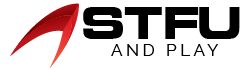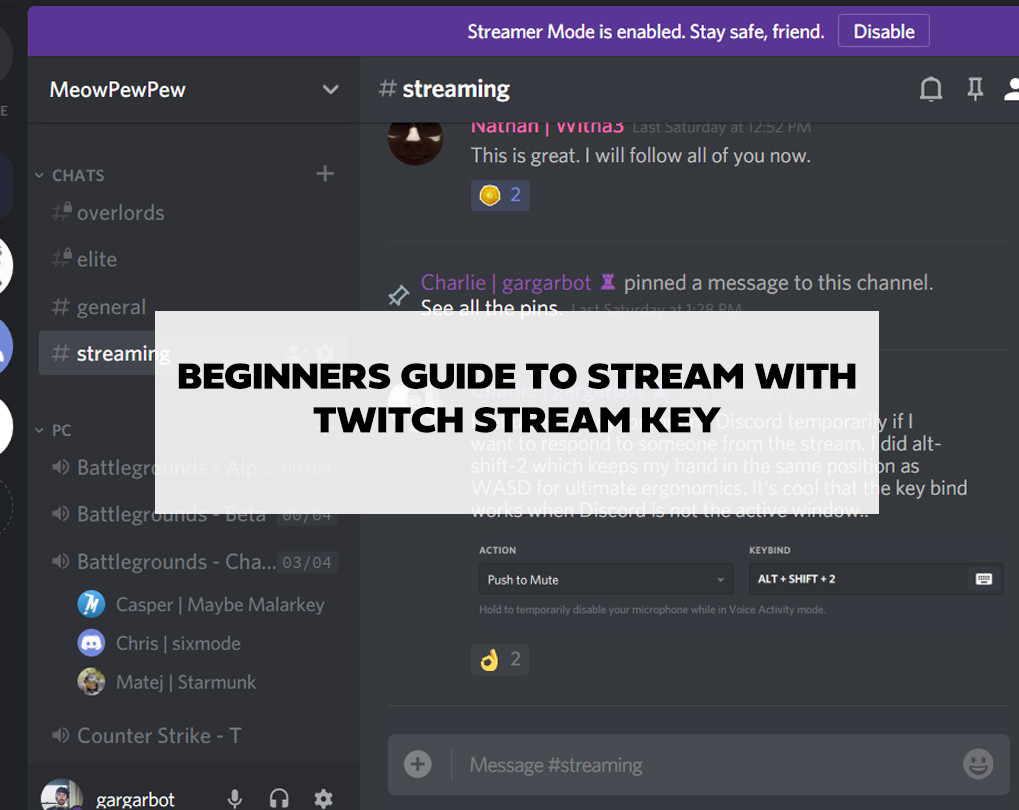Table of Contents
If you are a huge fan of gaming and want to create a Twitch account, then Twitch stream key is a must. A stream key is a code that is imported into the broadcasting software. It is the stream key that tells the software to stream to a particular channel of the user’s choice on Twitch.
Twitch is a live streaming platform that is owned by Amazon. It is the host to more than 2 million broadcasters around the globe who stream to hundreds of millions of viewers every month. Twitch is not only a place to play and watch games but it now streams everything from high-level Call of Duty action to live music and cooking shows. The user can also create a professional-looking channel on Twitch that can give a large and committed audience.

How Does Twitch Stream Key Work?
The Twitch stream key lets the software know where to send the video to. Every Twitch channel has one, and most streaming applications require the user to enter the stream key in order to start recording the video. Moreover, the Twitch stream key is a unique alphanumeric string used to identify the incoming stream. This alphanumeric string is often used for security because it is hard to guess or randomly find this stream key.
Many famous games even feature ‘Twitch integration’. This means that now the users can enter the Twitch stream key to link the game to their Twitch account. This often unlocks new features and game modes, which usually let the Twitch chat interact with the game in some way.
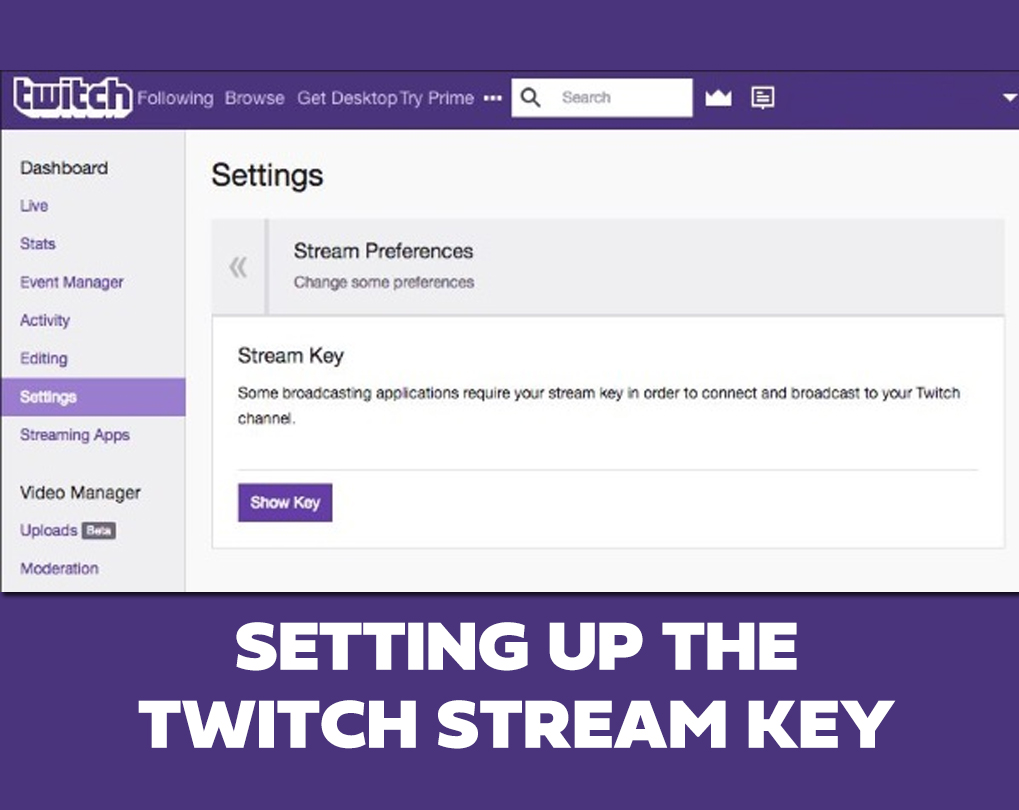
Setting up the Twitch Stream Key
Twitch stream key can be found in the user’s dashboard. Open a web browser on your PC and go to www.twitch.tv/dashboard. Once you have created or logged into your account, click on your username or the avatar on the upper right of the page and select Dashboard from the menu. Next, look at the bottom of the menu on the left-hand side and click the ‘Channel’ option under the header labelled ‘Settings’. Twitch stream key is located at the top under ‘Primary Stream Key’.
The stream key is shown as a series of dots to prevent people from stealing the key if you were to accidentally show it on stream or in another medium. If you want to see the key, click the ‘show’ button underneath it. Copy the key into the appropriate place in your broadcasting software and enjoy.
For future use, this Twitch stream key can either be copied into a local file for reference, or you can remember where you need to head within your Twitch account when you need it later. If you need to change your stream key, you can do so by clicking the reset button.
Using Twitch stream key with Open Broadcaster Software (OBS)
OBS is very capable software to broadcast your stream to Twitch. Using your Twitch stream key with OBS is simple and easy. First, download OBS and install. If the user is using Windows, right-click on OBS and ‘Run as Administrator’ to automatically grant programme permissions to capture the games. Then, open settings and select ‘Stream’ and select Twitch as the ‘Service’. Afterwards, open Twitch in your browser and select ‘Dashboard’ from your menu in the upper right corner. Select ‘Settings’ from the left navigation, then select ‘Stream Key’. Tap on ‘Show Key’. Copy the key and paste it into the OBS field called ‘Stream Key’. Congratulations, you can technically start streaming now!
Preventing Others to Use Your Twitch stream Key
If someone gets your stream key, change it immediately so that they do not hijack your account. If they are already streaming on your channel, change the stream key without any delay, and then start streaming. This should kick them off of the account.
Activate 2FA (two-factor authorization) on your Twitch account to make it harder for anyone to hack you. If they have access to your Twitch account, they may have passwords to other accounts as well. Change the password to your email account first.
FAQs
[wps_faq style=”classic” question=”Q: Can Twitch stream key be shared?”]A: You should never share your stream key with anyone and it must be kept private. Your channel is yours and a part of your brand. People can potentially use it to stream content you do not want to your account.[/wps_faq][wps_faq style=”classic” question=”Q: How to find my Twitch stream key on mobile?”]A; First, log in to your account on the official Twitch website using your mobile. Then, press the Dashboard, and then go to Settings. Then, click Stream Key, and find the purple button, and click it to reveal the stream key.[/wps_faq][wps_faq style=”classic” question=”Q: Is stream key required to stream on the mixer?”]A: For OBS you only need the stream key, as you can select the appropriate server directly in the OBS settings. Because other encoder applications might need a server link, it is good to know that you can request it by clicking on the ‘Stream Setup’ button.[/wps_faq]
Conclusion
Twitch stream key is a security code that enables its users to stream freely within the Twitch account. It is used to identify a source of audio/video streaming, in order to show the stream in a website or software over the Web. In a few simple steps, the stream key can be set up and used with Open Broadcaster Software. It is a personal key that must not be shared with other users and must be changed instantly if someone has gotten it.