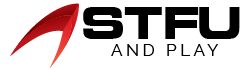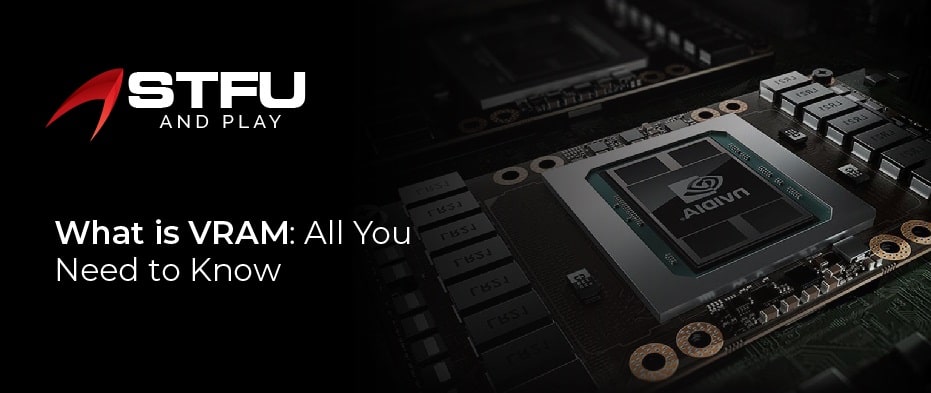Table of Contents
Searching for What is VRAM?
Gamers or people who deal with video editing or 3D modeling will most likely be familiar with the VRAM, which is an integral part of this work. Better VRAM or Video Random Access Memory assists you to work correctly without the interferences of freezes, stutters, and whatnot.
VRAM or Video RAM is one of the types of RAMS or Random Access Memory connected to the GPU or graphic processing units in computers.
In this guide, we will give you a walkthrough of what is VRAM to understand the VRAM better.
What is VRAM?
Video RAM is different from the typical RAM fitted in the graphic card. However, the job of both cards is the same. Typically, the RAM is where data and information for a temporary basis are stored from the CPU. So, it goes like this where RAM stores while the CPU does the dual-task, i.e., calculate and process. In this case, the purpose of the GPU and VRAM are nonetheless the same. Meanwhile, the role of the video ram is to store graphical data in the form of textures between GPU and Display.
One of many factors of video ram also affects the framerates in games. Plus, enable you to do animation, 3D modeling, and video-edit without letting your computer hang.
Different video games use an additional amount of video ram . Such as, Assassin Creed 2 will put more load on your computer than the SIMS.
GPU and VRAM are interconnected means VRAM is present on the GPU. This means VRAM cannot be increased until the changing of GPU. But they are some options to make sure that your processing unit is available for most of the video ram.
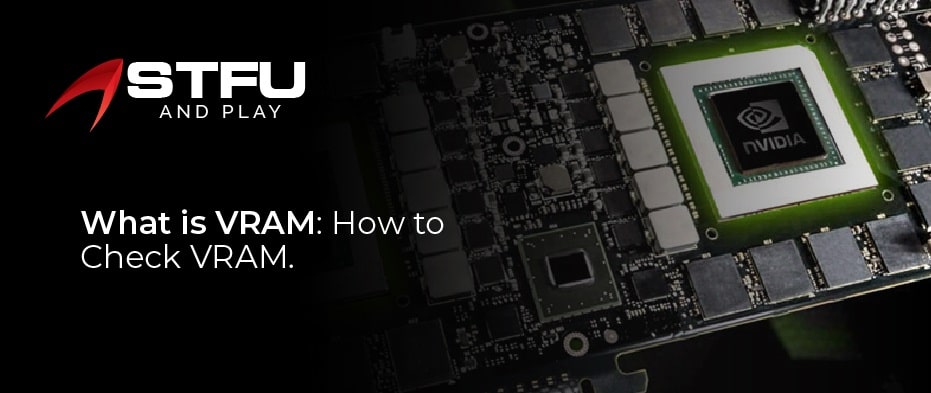
What is VRAM: How to Check VRAM.
The increase of the VRAM DEPENDS on the selection of the PC. However, it depends on the operating system you are using. If it were Mac, then you would be bound. But on the other hand, if it is on Windows, your options are not limited.
Below are the steps to check the capacity of VRAM on either of the Operating systems:
- Go to the Settings, then open System, and last, Display
- Scroll and open the Advanced Display Settings
- Right-click on the Display Adapter Properties link.
- Click on the Adapter tab present on the Dialog Screen.
- There go to the Dedicated Video Memory option, which will show your total available VRAM.
It is pertinent to mention here that for a laptop with an effective, there is a possibility that the steps discussed above may direct you to the total regular amount of RAM which is fitted on the GPU.
As far as Mac is concerned, go to the panel of ‘SYSTEM INFORMATION.’ To check for video ram figures, go to the Hardware – Graphics setting.
Technically, you cannot jack up the amount of video ram; however, the playbook has some tricks to jack up a bit.
These options are:
- Through Register keys artificially jack up the VRAM
- Via BIOS, expand the total amount of RAM present in the VRAM
What is VRAM: Dupe Your PC
There may be a chance to dupe your computer by thinking of having extra video ram. It may be essential as some games will not run properly on the PC due to a lack of VRAM. The reason cited here is the gaming developers do not allow their games to be run with less video ram because it performs not up to the mark, hence ending up getting complaints from the users.
But the PC can be a trick. This trick is known as the Registry trick. It can dupe the game into thinking that you got adequate video ram to run the game, which you do not.
Check below how successfully do it:
- REGEDIT type this into anyone place: Start Menu or Search Bar
- Go to the Registry Editor there HKEY_LOCAL_MACHINE/SOFTWARE/INTEL
- GMM is the new key you should create to select the folder present on the left of the menu
- On the right panel, click and choose the NEW – DWORD VALUE
- Then give it a name of DEDICATEDSEGMENTSIZE, and up to 512 decimal values should be given
Meanwhile, check if these measures work by restarting the computer and running the game.
Conclusion:
In this guide on What is VRAM, we have lucidly spelled out the details on video ram to help our readers solve their problems and get to more about it.