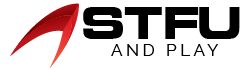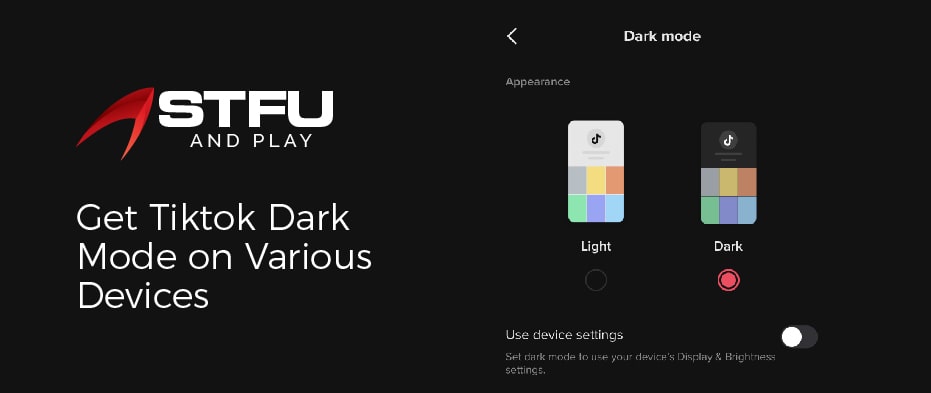Table of Contents
Are you searching for something stylish or want to give a new look to your Tiktok app? So with the dark mode, you can see your app is attractive. But the question arises: how can you turn on Tiktok dark mode on your phone? So, in the blog, we will let you learn to enable dark mode on your Android and iOS devices.
Tiktok is the fastest-growing platform, and people love to scroll through it for hours. But, sometimes, users find it bumpy to use screens in the white mode for a long time. So, Tiktok also allows its users to switch the mode from white to black. The black mode reduces the strain on the eyes and is much better than the white mode. Remember that the dark theme only changes the text and backgrounds, and the video will remain the same. Let’s read the article to find out about the methods to activate the dark theme.
What is Meant by Dark Mode & How is it Beneficial?
Tiktok is one of the fastest-growing apps that have been ruled. Users started making videos and becoming famous through their content. Thus, dark mode makes the app more attractive, and users love to apply it on their phones. It is better than white light and keeps your eyes safe from straining. Moreover, users find the white mode challenging to use for a long time. The main advantage of the dark theme is that it reduces the light exposure that is detrimental to your eyes while gazing at the screens for a long time. That’s the reason users prefer a dark theme.
How to Allow the TikTok Dark Mode on Android/iOS
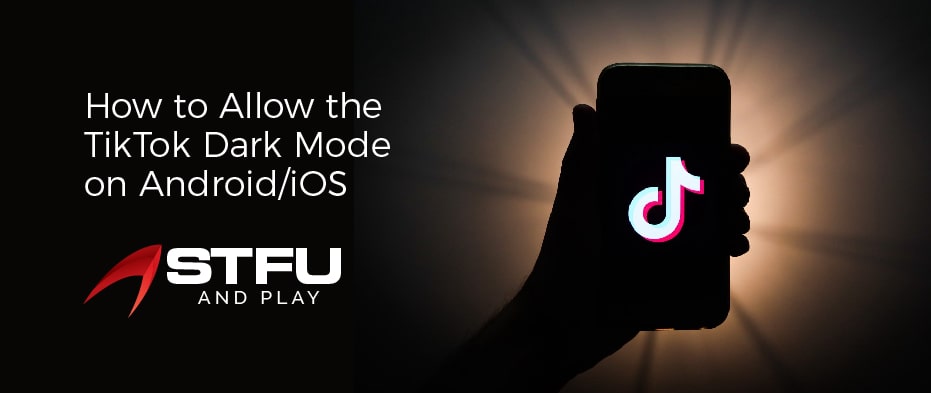
There are a lot of advantages to using dark mode, but the essential one is that it keeps your eyes safe from light exposure. You can easily enable the dark mode on both Android and iOS devices. So let’s move to the next section to explore the steps.
Enable the Tiktok Dark Theme on Android
Here you can follow the steps to enable the dark theme on your app.
- First, go to the settings (Gear icon) on your android device by clicking on it. It will suddenly view the settings on your device.
- Secondly, move down and click on the “Accessibility” option.
- Then, turn on the dark mode from the Display
Note: The other way to toggle on the dark mode on the android devices is from your notification bar. You can also view your notification bar, where you can locate the Dark Mode option. You have to just tap on that option to allow the dark mode on your android device.
Enable the Tiktok Dark mode on iOS Devices
If you want to apply the dark theme on your iPhone, make sure that you have the updated version & updated software. If these updates are already done, move to the next step to allow the dark mode. Now, let’s explore the steps.
- First, download the Tiktok app on your iOS from the Apple store. Then view the app and sign in to your account.
- Then, click on the “Me” option in the menu bar, and you will be on the My Profile
- Next, click on the three-line menu icon from the top corner of the screen.
- After that, allow the feature & the app background will be modified into the dark theme automatically.
Enable the TikTok Dark Theme on Windows
If you want to switch on the dark mode feature of TikTok on Windows, then follow the given steps.
- Open the app on your system and click on the Profile.
- Then, click on the Settings, and the window settings will appear. Here you can locate different settings options, so select the Display
- Next, you have to click on the Dark Mode that will be present in the settings window.
- After that, click on the toggle option that is present in the Dark Mode.
- Next, you will be asked whether you wish to allow the dark mode. So click on the Turn on option. Now you can access the dark mode easily.
How to Turn on the Dark Theme on Mac?
Tiktok is only accessible on smartphones. But if you like to use the Tiktok on PC or Mac, you can use it through the third-party apps that allow you to use Tiktok on Mac, windows. So you have first to download the extension and then follow the below steps.
- First, you have to install the Pushbullet software on your Mac. After installing, open the folder where you have installed the software and view it.
- Then, choose the “Pushbullet” button to view the Pushbullet app.
- Next, tap on the arrow button from the left corner & then tap on the “Downloads” option.
- Now, you can see the icon of Pushbullet in the downloads section. Then tap on it & choose it.
- After that, the Pushbullet app has been viewed so that you can see an option like the “Preferences” option. Then tap on it and click on the “Dark Mode”
- Then, your Tiktok will automatically toggle on dark mode. Now, you can use Tiktok with more ease.
Turn On Dark Mode with Free Browser Extension
If you want to access the dark mode on any web browsers like Google Chrome, Microsoft Edge, Safari, etc.). Follow the below steps to access the dark mode.
- First, install the Turn off the extension of the light.
- Then tap on the gray lamp button & choose Options from the menu bar.
- After that, turn off the lights options page display & choose the tab Night Mode.
- Then, here you can enable the Night Switch or the Long-Press feature to allow the night mode on the current web page.
Final Words
Hopefully, the blog will help you access dark mode on your Android or iOS devices. Moreover, you can also enable it on your PC or Mac by using the extensions that were mentioned above. So, with the dark mode, you can scroll through the Tiktok for a long time without worrying about straining your eyes in the dark. So share your experience of which mode you prefer and why in the comment section.