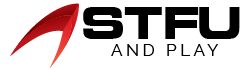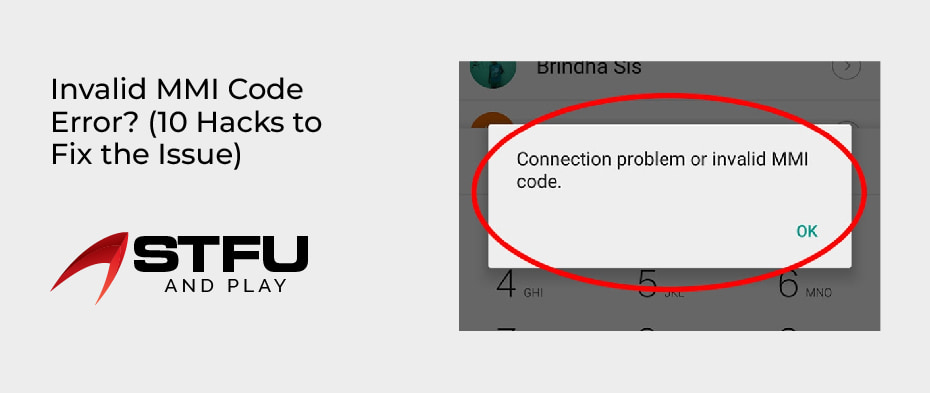Table of Contents
Are you also annoyed with the “Invalid MMI code or connection issue” message that often appears on your Android? If so, here is a complete guide for fixing these MMI code errors. However, it may be occurring for many reasons and can be annoying for Android users. When it appears, you cannot send text messages or make calls until the problem gets fixed. So here, we will let you know the causes and fixes for the invalid code.
However, the issue usually occurs when you are about to recharge, enter the characters’ in the wrong position, check the credit, or perform any work designed by your SIM service provider, like adding a voucher to run a USSD code. Mostly, this error occurs on dual-SIM mobile phones. It pops up when the provider has some issues on the network or when there are SIM authentication problems. Fortunately, there are various workarounds to fix the connection issue. You must try them one by one if you are experiencing this problem on your device.
What is Meant by MMI Code?
The MMI code is a phone network bug with various issues, from connection to authorization errors. When the issue occurs, it mainly is an issue with a SIM card and is a bug that frequently happens with dual SIM card phones. The MMI codes have similarities, but this does not mean they are similar. However, MMI codes have some unique characters, such as a hash (#) or an asterisk (*). Thus, four different kinds of MMI codes can occur due to the inappropriate performance of any of these codes.
- SS Codes: the extra service codes are hard-coded into any device worldwide, and your network operator cannot modify them. These codes manage features such as call forwarding, number presentation, etc.
- USSD Codes: the unstructured supplementary service data codes are the codes elected by the providers. These codes are sent to the provider to allow details such as call plan details, prepaid card balance, etc.
- Manufacturer MMI Codes: these codes are defined by the mobile manufacturer & are particular to your phone model. These codes are used for operations such as activating services menus, resetting the phone device, etc. you don’t need to hit “Send” after entering the codes as they are accomplished as soon as the last character.
- SIM Control Codes: These codes are used to modify the SIM details like PIN code.
10 Quick Methods to Resolve the Invalid MMI Code Issue
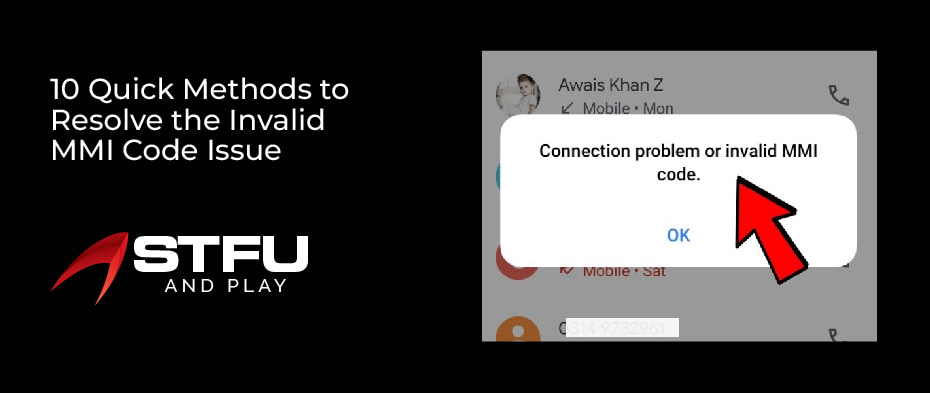
Various methods exist to resolve the connection or MMI code issue on an Android device. So here, in this section, we will let you know some easy strategies to fix the error. So let’s jump to explore the fixes.
1. Restart Your Android Phone
The main way to resolve the MMI code would be to restart the mobile phone. So, press the power and home buttons simultaneously until the phone turns off and vibrates, then wait for it to restart. Otherwise, press the power button until the shutdown option emerges and choose Restart.
2. Ensure Network Settings
Sometimes the problem occurs due to the reception. So try resetting your wireless provider. The steps to allow the network settings will vary, but the process is quite similar. So apply the below steps to check the network settings.
- Open the settings and choose Network Connection.
- Now, move to the Mobile Networks and then Network Operators. Next, choose a wireless provider during the search.
- After that, you may need to reconnect for another 3–to 4 tries before it starts working again. Although, if the network operator search does not locate your carrier or service provider, you might wish to check your SIM card for possible errors that may be inquisitive with the SIM authentication.
3. Alter the Prefix Codes
The other method to resolve the invalid MMI code on an Android device would be to add a comma at the end of the prefix code. When a comma gets added, it pushes the operation to perform, overlooking any bug or issue. There are two ways to change the prefix code.
- If you enter prefix code (*2904*7#), add a comma at the last, similar to this (*2904*7#).
- Either you can use the + character after * like this (*+2904*7#).
Hence, the comma will push the operation to perform the task. It will also overlook any bug that’s in the way.
4. Activating Radio & Toggle on IMS over SMS
To resolve a connection or MMI code error on Android, you need to simply enter the device credentials mode & activate the radio to toggle on IMS over SMS. So, to enter the credentials:
- Open the dial pad and enter *#*#4636#*#* in the dialer. But don’t press the send button; the service mode will directly appear.
- Choose the Phone/ Device information.
- Now, choose Run Ping Test.
- Next, click on the Turn Radio Off and then tap on Turn on SMS over IMS.
- Last, Reboot.
5. Modify the Mobile Network Band to Fix Invalid MMI Code
Sometimes, altering the mobile network to another band is a usual fix. But it can differ from phone to phone. Which mobile network will work depends on the location and will differ. For instance, 4G LTE will function on one side while the older 2G will function on another. Here are some steps to help you change the mobile network on Samsung devices.
- Open the settings and then tap on Connections.
- Next, choose Mobile Networks.
- Now, modify the mobile network to another band. (Although each band is verified to see if the phone works).
6. Try Reboot to the Safe Mode
This method needs to cut off all the other party apps or any external software functioning in the background, disturbing your phone’s performance. It will assist your device in troubleshooting all the android problems by only running the stock programs Android. Although it is pretty easy to do this, let’s move to the steps to turn on the safe mode.
- Hit & hold the power button of your device.
- Click on Restart from the options.
- Then, you will see a pop-up on your screen asking you if you wish to Reboot to safe mode, so click on Ok.
- Next, your mobile will be booted to safe mode. You can also see the safe mode written at the left of the screen.
7. Use Airplane Mode
This is another way to resolve the issue; sometimes, users have successfully used Airplane Mode to fix their MMI code issues.
- Open the settings & toggle on Airplane mode.
- Now, wait 10-30 seconds and turn off the airplane mode again.
An MMI code issue can happen due to poor signal strength, which can reset your connection to resolve the error.
8. Set Network Mode to Auto to fix Invalid MMI Code
Apply the below steps to set the network mode to auto.
- Open the Connections or Wireless & Networks.
- Choose mobile networks and receive a pop-up menu with various options. Check that you can choose the first option that says 4G/3G/2G (auto connect).
Also, Update the APN settings
You can also update the APN settings under the wireless & Networks by applying the below steps.
- Open the settings and choose Connections.
- Next, click on Mobile Networks and choose Access Point Names.
- Then, tap on triple dots and Reset to default.
- After that, type new APN settings.
9. Reset All Settings
Now, try resetting network settings on your device. The process is quite easy, although after performing it. You will have to change the settings, pair the phone with Bluetooth devices, add Wifi password, etc. Now to reset the network settings:
- Open the settings and click on General Management.
- Then, choose Reset and click on the Reset settings.
10. Execute a Software Update
Sometimes, updating software can fix the issue, so do it by applying the below steps.
- Open the settings and move down to the bottom.
- Now, choose software update.
- Next, wait until it reboots and finishes the update.
Final Words
MMI code errors mostly occur on dual-SIM phones. They also happen on phones with one SIM, but due to the poor signals. But no worries, the blogs contain various ways to fix the issue, and you can use them to remedy the invalid MMI code error on your phone. If you experience the MMI code error, try the above fixes one by one to resolve the issue. If you still experience the same issue, contact your service provider for help. Have you ever faced this issue? If so, then share with us how you fix that.