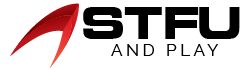Table of Contents
I enjoy the information, entertainment, and many other types of content shared on Facebook. But wait, can you see my likes? Here, the question arises, how can I hide my likes on Facebook? As the most popular social media platform, Facebook allows users to share their experiences, profiles, videos, and much more. Sometimes people like things they don’t want other people to know about.
However, the people who visit the pages can see when you like something on that page, and most people are not comfortable with this and want to keep some stuff private. Let’s talk about how to hide all of your Facebook preferences from everyone.
So Facebook announced the hiding feature in May 2021. Because most people can gather private information by simply viewing your likes on various pages. As a result, you can easily be exposed to what you like or dislike on the platform. Don’t worry, though. You can easily hide your preferences on Facebook to limit shareable information.
How to Hide Likes on Your Facebook Account
The majority of us use social media to stay informed about current events and what our friends are up to. Maintaining Privacy on social media is becoming increasingly important. On the other hand, Facebook can inform your friends about what you like. In this case, Facebook announced a feature that allows you to hide your FB preferences. Follow the steps described below.

- First, sign in to your Facebook account and go to your personal page.
- Then go to the toolbar that will be under your cover photo. Then, hover over “More” and choose “Likes” from the Menu.
- After that, choose the pencil icon and “Edit Privacy of Your Likes.”
- If there is any category in which you want to hide likes, then choose the arrow on the right side of the tab and click “only me” on the dropdown menu.
- Now you can only see your likes in the category you hide from other people.
- Moreover, you can also customize privacy settings for a particular category by choosing “Custom Privacy.” Then, alter your settings to share or not share your likes with a particular person or other people.
-
Hide the Facebook Likes on Desktop
When you want to hide the likes of Facebook on a desktop, here are some steps that help you hide your preferences.
- Launch Facebook on the desktop and select the
- If you use an Android device, tap on the three lines from the top right of the page.
- Next, select “Settings & Privacy.”
- Then, click on the News Feed Preferences page and tap on Reaction Preferences.
- After that, pull the slider and click on your posts or posts from others to hide friends’ likes on posts they share on FB.
-
Hide the Preferences on FB via Web Browser
Here we will learn how to hide likes on pages via a web browser. So you have to follow these steps to hide your likes.
- Go to com through your web browser and tap on the profile picture at the top left of your profile.
- Then, tap on the setting & privacy menu at the bottom of the phone screen.
- After that, open the “Preferences” option from the settings.
- From the option of preferences, choose the reaction preferences.
- After that, from the “hide number of reactions” section, click “on your posts.” The option will hide the reactions on your Facebook posts, and they will not be visible to others.
- Then, allow “On posts from others” to hide the like counts of the Facebook posts that show up on your Facebook news feed.
-
Hide Liked Page on Facebook
Another feature of Facebook helps you hide the liked pages on Facebook. At the start, all the pages we liked were public so that everyone could view their preferences. So here we mention some steps to hide your likes page from people on Facebook.
- Go to the Facebook website and tap on the profile picture.
- Move down and tap on “More” from the menu bar.
- Then, you will see the different options and select “likes” from among the given options.
- Next, tap on the three-dot icons close to the “like.”
- After that, select “Edit privacy of your likes” from the given Menu.
- Then, select the “Globe” icon that you will see near the page category.
- Next, alter the audience of the page category by choosing the level of Privacy. If you do not want anyone to know your favorite age, tap on “only me.”
- Then, close it after making the changes. People can no longer see your liked pages.
Final Words
Facebook is full of vast things, but sometimes you just can’t resist liking some weird stuff. So, if you do not want others to know about your preferences, don’t worry. We’ve already covered how to hide Facebook likes from people on various devices. As a result, the steps will assist you in hiding your preferences from Facebook posts on the specific page’s categories. Then you can easily like whatever appeals to you.