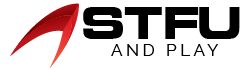Table of Contents
Are you fed up using the VSCO account? Do you really wish to delete your VSCO account? If so, we will let you know how to remove your account. It is simple to do by logging in and deleting or filling out a request form. Although you can also deactivate the account, but deleting and deactivating is not the same process. Deleting the account will also delete your pictures and any mobile or desktop purchases you have made. You will not be able to reactivate your account or any of your content. Remember that you will also be unable to use your profile name if you create another account.
Moreover, VSCO makes it easy, fun, and simple to create a photo-sharing account where one can edit and share their creativity. But sometimes, you do not have the time to look at the account. If that is your case, it’s best to delete the unused account to secure the personal credentials. If you decide to delete the account, let’s jump to the next section to know the steps.
About VSCO
It stands as a Visual Supply Company that emerged around 2011. The app lets users capture pictures from their devices, such as smartphones, and edit them with filters and different effects. VSCO is a picture-sharing site loved by the vast majority of photographers. It is one of the most popular social media websites for freak photographers. Hence, it now has 40 million users and 2 million subscribers.
Furthermore, VSCO users have complete control over uploading their posts and sharing their talents with their community. To enjoy these advantages, you only need a VSCO account and a subscription for just $19.99. But if you really want to end your subscription and want to delete the account, you first have to cancel the subscription and then delete the account.
Find Out How to Deactivate the VSCO Account
To delete the VSCO account is quite simple, although before doing it, you have to take a few steps to ensure your account credentials & content are erased or not. So let’s take a look at how to wipe the account’s content & deactivate it.
Remove Your Images from VSCO Account
The first step is that removing oneself from the platform is the deletion of the content. When you deactivate the subscription, VSCO tries to hold on to your account credentials. To leave the platform entirely, you must manually get free of your content. So apply the below steps to remove the content.
- Launch the VSCO App on the device and check that you are signed in.
- After that, from the right side of the screen, choose the face icon to access the profile.
- Next, choose an image and click on the three dots icon at the top right.
- Then, choose Delete to erase the images.
You must also erase the images other individuals have added to their collections.
- Launch the VSCO app & ensure that you are signed in.
- Then, choose the face icon from the right to allow your profile.
- Next, choose the bell icon & pick the image you wish to remove.
- After that, choose the “-” icon to erase it from the collection.
- Then, verify your choice to erase it.
However, you have to erase every image manually so this process may take some time. Although if you really wish to remove yourself from the platform, so it is a compulsory step.
Deactivating VSCO Account
In any case, if you do not wish to delete the account permanently but wish to get rid of the platform, so you can deactivate it. You can do it by applying the below steps.
- Sign in to your VSCO Account.
- Then, tap on the Settings icon and scroll to the page mentioning deactivating your profile.
- Next, choose the first option (deactivate your profile) to deactivate the profile.
- After that, click on the second option (deactivate your profile & account) to remove both the profile & account.
- If you have changed your mind about reactivating it again, you can simply log in to the account.
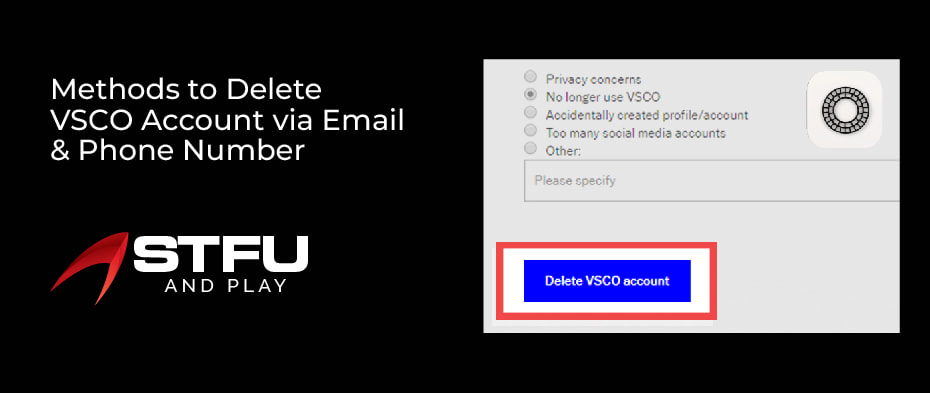
Methods to Delete VSCO Account via Email & Phone Number
There may be various reasons that you wish to remove your VSCO account. So you can do it by applying the below steps. Keep in mind that you have to log in to the VSCO account in a browser because you would not be able to remove the account by using the app.
- Launch VSCO in your browser & sign in to your account.
- Then, tap on the menu icon from the right of the page.
- Next, click on the Settings option & move down to Delete My Account.
- Verify the Delete My account by tapping.
Remember that if you have a subscription, you must end it before deleting the account. Keep in mind that deletion of your account will delete all your data permanently. Further, it will take a few hours to remove the account entirely & your account will remain socially noticeable to the VSCO community.
Deleting VSCO Account Created With an Email
Hence, you can remove the account by sending an email to the VSCO, asking them to remove your account from their database.
- Login to your VSCO account on a browser like Chrome, Edge, or Safari using your desktop or mobile phone.
- Then, you will be provoked to confirm your email address & a verification email will be sent to your email
- Ensure your promotion or spam folder for the email & confirm your email.
- After confirming your email, you will be provoked to log in again using your email.
- Click the menu icon from the apex corner of the page.
- After that, click on the settings tab beside the gear icon.
- Move down to the bottom of the settings and click on Delete My Account.
- Last, type your password to verify your action.
Deleting VSCO Account via Phone Number
Here are the steps to delete a VSCO account through a phone number.
- Launch the VSCO app on your smartphone & log in to your account with the phone number.
- Click on your profile’s smiley face, then click on Edit under the profile name.
- Search your phone number underneath the Edit screen.
- Type your email in place of the phone number.
- Now login to your account on any web browser using a phone or desktop.
- Then, you will have to confirm the email address & verification email will be sent to the email address.
- Ensure your promotion or another folder for the mail & confirm your email.
- After confirming your email, you will be provoked to log in again by using email.
- After that, choose the menu icon and then click on the Settings tab beside the gear icon.
- Move down to the settings page & then click on Delete My Account.
- Last, type your password to verify your action.
Conclusion
VSCO is an advanced platform for professional photographers. With the help of superior tools, they can modify the photographs to the next level. But if you wish to delete an account, remember that deleting VSCO account features takes some time, as long as a few hours, to delete and erase data from them completely.
However, if you have an active subscription, you must cancel it before deleting the account. Moreover, you can easily do it by following the above guide if you wish to deactivate it or delete it. But, remember that you can’t reactivate the account if you delete it. If you still experience any issues, contact VSCO support.